Server Side JavaScript is a powerful language in Salesforce Marketing Cloud with numerous practical applications for digital marketers. It can lookup Data Extensions, it has a simple WSProxy model for accessing SOAP objects, and best of all – it can handle JSON objects!
However developing these kinds of activities in SFMC can sometimes be tedious due to the lack of error detection and handling in Emails and Cloud Pages. Before using this function I could easily waste hours hunting down my SSJS code errors!
So here is a SSJS code snippet that I use to detect and handle any errors in my Cloud Pages:
<script runat="server">
Platform.Load("Core","1");
try{
//Do your SSJS Functions Here
}
catch(error) {
Write('Message: '+ error);
}
</script>The try statement identifies a block of code to watch for errors while it’s being run.
The catch(error){} statement works like an if statement – it only runs if the condition “was there an error in the try section” is true. The variable “error” is where the the exception message – why the error occurred – will be stored.
In the code above, I’ve used the “error” variable inside of a Write() function so that my Cloud Page outputs the cause of any errors that occur.
Why should I use Try-Throw-Catch
Everyone makes mistakes when writing code, and the worst kind of mistakes are the ones you can’t find! Normally I like to us the Output/Print/Write functions when developing to see where the error occurred in my code – however this isn’t possible in SFMC, as the Cloud Page just fails to load or throws an ambiguous 500 error.
Using the Try-Throw-Catch function above will ensure you get a response from the page, and if an error has occurred, you’ll have some clues about what went wrong.
What about the “Throw” part?
By default, the try statement only listens for invalid operations – like syntax errors. However you can create your own “errors” by using the throw statement. For example:
<script runat="server">
Platform.Load("Core","1");
try{
//Do your SSJS Functions Here
var subKey = Attribute.GetValue("_subscriberkey");
if (!subKey) {throw "Empty SubscriberKey";}
}
catch(error) {
Write('Message: '+ error);
}
</script>In the code above, I’m trying to set the Cloud Page attribute “_subscriberkey” into the variable “subKey”.
If this page was accessed via a %%=RedirectTo(CloudPagesURL(x))=%% link in an email, the recipient’s SubscriberKey attribute would be populated as part of the Query String, and page would load.
However if the page was access directly and without a QS parameter, then the _subscriberkey attribute will be empty, and the page will throw the custom error I created.
Further Reading & Resources
I highly recommend reading through some of the JS Documentation on error handling; it’s a great way to speed up your development and put controlled exceptions around unstable 3rd party API calls.
Here’s a few resources I used to learn how the try statement works:
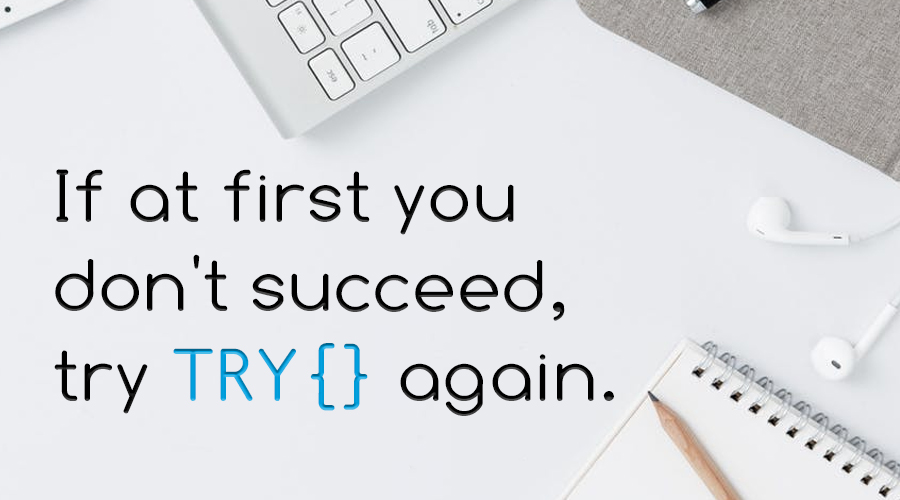
Comments are closed.