To prevent spam and malicious emails from reaching your inbox, email service providers filter out and block emails from suspicious IP addresses. You’re fresh new IP address rolled out in your Sender Authentication Package with Salesforce Marketing Cloud is suspicious in the eyes of most inboxes, and to protect their users most providers take a “guilty until proven innocent” approach to new IPs, So an IP Wamp-ip activity is needed to prove that you are a safe sender.
To oversimplify it, IP Warm-up (or IP Ramp-up) is the process of “getting email inbox providers to trust you”. It’s a necessary task to ensure your emails make it to your customers inboxes and don’t get flagged as spam.
Warming up your new Salesforce Marketing Cloud Email Sending IP can be a daunting task for some businesses since there is very little margin for error, so here are some quick ways to assess your subscriber database, plan a successful IP Warm-up Strategy, and reduce the impact to your business during this process.
Understand your database
Run a report on your subscribers’ email addresses to see what domains they use. Some enterprise marketing systems have this feature built in; however you can also run a quick SQL query if needed, for example:
SELECT
RIGHT(subs.EmailAddress, LENGTH(subs.EmailAddress)-INSTR(subs.EmailAddress, '@')) as 'Domain'
,COUNT(*) as 'Count'
FROM [mySubscribers] subs
GROUP BY RIGHT(subs.EmailAddress, LENGTH(subs.EmailAddress)-INSTR(subs.EmailAddress, '@'))The above SQL will strip the email username’s off every email address – leaving just the domain sections – and then count how many email addressed had that domain. Large public email providers like Gmail and Hotmail will top the counts in most circumstances. By itself this is already a really useful data set, however one more thing needs to be done before we can use this information for planning out IP Warm-up Strategy.
Some email providers operate from multiple addresses, and we need to group any related domains together. For example, Microsoft owns @hotmail.com, @outlook.com, @live.com and @msn.com – to name a few – so it’s important to group these all as “Microsoft Domains”.
You’ll also find that 95% of the unique domains will only have a handful of subscribers each. For all the domains with under 1000 subscribers you can group them into a segment called “other”.
IP Warm-Up: Strategy Overview
The goal of your IP Warm-up strategy is to gradually increase the reputation of your email sending IP address so that you can send an email to your entire database at once.
One of the ways Email service providers protect their users from spam is by limiting the volume of emails coming from an IP address over a 24 hour period. For a fresh new IP address this is typically around 20,000 emails per 24 hour period, however some providers are more restrictive and only allow 10’000 or 5’000 per day!
Additionally, inbox providers are watching how your subscribers interact with your emails; do they open, click, or mark as spam? Sending IP addresses that frequently get ignored or marked as spam will find themselves relegated to the junk box very quickly!
Knowing these daily safe limits and key indicators that the inbox providers are looking for, you can build a sending schedule that demonstrates how safe and valuable your emails are – ensuring you get that VIP inbox placement from the spam filters.
IP Warm-Up: Daily Limits
The Internet is littered with Daily (and Hourly) volume recommendations, ranging from <100 right up to 20,000 from day 1. In truth, there isn’t a direct science here since each provider keeps their spam filter rules a tightly guarded secret. With that in mind, here are a few resources you can check out to get more information about the various recommended daily limits.
- https://help.returnpath.com/hc/en-us/articles/222437627
- https://www.sparkpost.com/docs/deliverability/ip-warm-up-overview/
- https://sendgrid.com/docs/ui/sending-email/warming-up-an-ip-address/
In my experience, starting with around 5,000 per domain-group per 24 hour period, then doubling it every 7 days is a safe warm-up strategy. Note that Microsoft and Gmail have notoriously sensitive spam filters, so starting at 2,000 (or even 500) per day for these providers would be a very risk-adverse strategy.
The “Other” segment (made up of all the smaller domains with only a few emails addresses each) can be sent to 100% from day 1. This group doesn’t need to be IP Warmed-up since each domain has a volume that is too small to trigger any send volume issues.
Doubling the daily limits each week will soon escalate to large numbers for each domain very quickly, and for some smaller domains you will quickly run out of subscribers to send to. Once you’ve met or surpassed the daily requirement for a domain, you can remove them from you Warm-up segmentation process and just send to them normally, you don’t need to send to the same group multiple times to fulfil the sending thresholds.
IP Warm-Up: Email Engagement
After your email sending volume, the next most important element of your IP Warm-Up strategy is ensuring your subscribers are engaging positively with your first few emails. The content of your emails is a key consideration of course, however there is one strategy you can use to improve overall engagement from the beginning – send to your best subscribers first!
Ordering your IP Warm-up email segments from highest to lowest engagement (recent Clicks & Opens) is the best way to ensure your first few sends get really strong open and click rates! When I’m working on a warm-up strategy, I use the following formulae in Salesforce Marketing Cloud to sort subscribers:
SELECT
s.EmailAddress
,(DATEDIFF(day, DateAdd(dd,-91,GETDATE()),Last90Click) * Count90Click * 5) + (DATEDIFF(day, DateAdd(dd,-91,GETDATE()),Last90Open) * Count90Open) as 'Score'
FROM ent._subscribers s
LEFT JOIN (
SELECT
Subscriberkey
,MAX(EventDate) as 'Last90Open'
,Count() as 'Count90Open'
FROM ent._Open
WHERE EventDate > DateAdd(dd,-90,GETDATE())
GROUP BY Subscriberkey ) o ON o.Subscriberkey = s.Subscriberkey
LEFT JOIN (
SELECT
Subscriberkey
,MAX(EventDate) as 'Last90Click'
,Count() as 'Count90Click'
FROM ent._Click
WHERE EventDate > DateAdd(dd,-90,GETDATE())
GROUP BY Subscriberkey
) c ON c.Subscriberkey = s.SubscriberkeyThe SQL above produces a list containing every “EmailAddress” and a “Score” based on their clicks and opens over the last 90 days; with high scores indicating higher engagement. Records that don’t have a score next to them have no open or clicks in the last 90 days.
Remember that the goal of the IP Warm-up is to show the email service providers that you send high-quality emails that your subscribers want to see in their inboxes. For this reason you need to focus on subscribers that have a high propensity to open and click your emails – the metrics that count in the inbox. Don’t make the mistake of including high purchase value or membership duration figures into your engagement calculations; which these may be your “high value” subscribers, they are not the subscribers you need for this activity.
IP Warm-Up: Example
Below is an IP Warm-up Strategy example for a Retail (B2C) customer who sends 1 newsletter each week to their whole database. Firstly, the subscriber database is reviewed and grouped into Domains and Engagements.
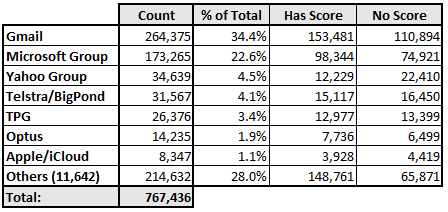
From the above, we can see that a large majority of subscriber emails belong to Gmail and Hotmail, however almost 1/3 also belong to miscellaneous addresses grouped into “Other”.
Next, we can plan out how many emails can be sent each day, remembering to keep under the daily limit for each domain group. For this example I’ve used 5,000 for each domain and included a 5-day sending schedule – however I recommend selecting a starting volume and send schedule that is inline with your research and risk tolerance.
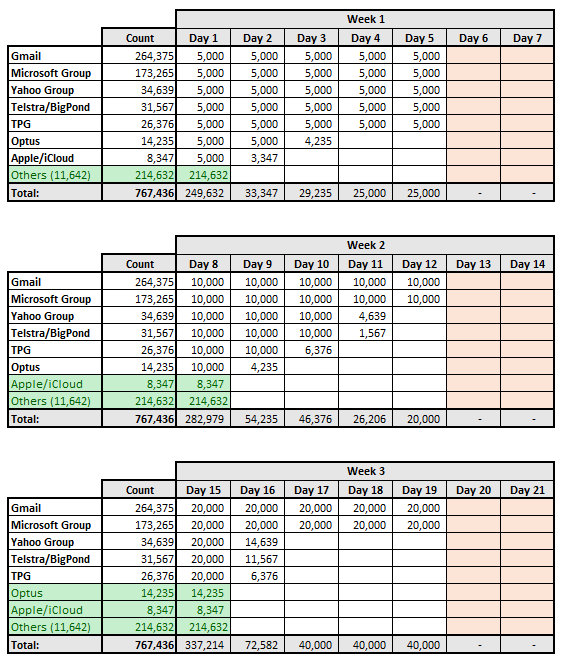
Looking at the above sheets, we can see that each week we are increasing in daily send volume, and by Week 3 there are already 3 domain groups that we can sent to completely in 1 day, with 3 more that would be fully sendable by Week 4.
The key insight that sits behind this sheet is that higher engaging subscribers are sent to ahead of lower engaging subscribers. This means that even though by Week 3 the “Yahoo, Telstra and TPG” domain groups are not being 100% sent to on 1 day, their “12229, 15117 and 12977” engaged subscriber populations are being sent on 1 day!
So even though the email hasn’t been sent to everyone, the subscribers who were most likely to Open and Click the email have being sent to, meaning your email campaign will still get a good volume of opens and click; thus reducing the business impact of the IP Warm-up!
Summary
An IP Warm-up is like a first date with the inbox providers; you only really get one chance to make a good impression (and it’s very difficult to get a second date if the first one didn’t go so well) – however if you put your best foot (subscribers) forward and follow some basic rules, it can result in a long lasting relationship!
Like all first dates, a bit of thought and preparation will go a long way, and after a while you’ll see there’s really nothing to be scared of. However if you think you need a wing-person to help you through the process, I’ve personally had some great experiences with the team at Validity (Formally Return Path), they’ve got some great resources and blogs to help navigate the email & deliverability landscape!
