Email marketing lives by a number of key metrics – open/click/conversion/unsubscribe rates chief amongst them – and most EDM teams will focus on the day-to-day campaign send stats, since that’s all they are being asked to report on. So what if I told you there is a bunch of stats that very few people think to look at, and you can use them to impress your boss in only a few mouse clicks!
Einstein has been around for a few years now, however I’m constantly being surprised by how few customers are actually using Einstein in any way! After you unwrap all the buzz words and machine learning hype, Einstein is quite simply the easiest way to impress your boss – let me explain.
Einstein in Marketing Cloud has 3 features that you should activate immediately:
Engagement Scoring
Einstein Engagement Scoring gives you a database health check – grading your subscriber’s open, click & unsubscribe actions to produce a series of insights.
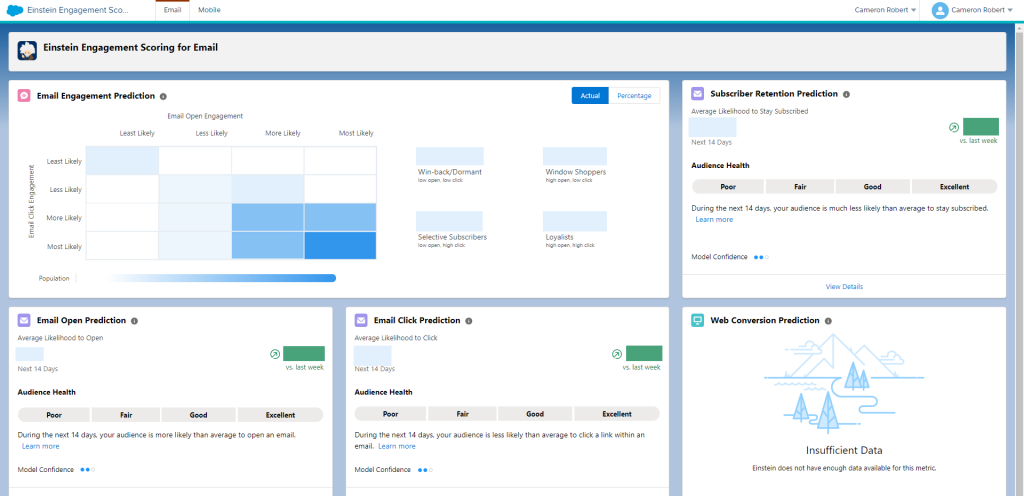
Email Engagement Prediction:
Use this matrix to review the open and click engagement of your subscribers to qualify types of opportunities in your business. Marketing Cloud categorises your subscribers into 4 key groups. Here is a quick rundown of how to treat large populations in each category:
- Win-back/Dormant:
A large population here could be due to your content no longer grabbing the attention of your subscribers. It can also be caused by a slowing send schedule, something many companies have been doing during Covid.
You should look at running a Reengagement campaign or an Update your Preferences journey to keep subscribers engaged. - Window Shoppers:
These subscribers are opening a lot more than they are clicking. The most common causes here are misleading subject lines, poor email content, and bad email content design.
In any case – this is an email content problem – so getting your product and creative teams to take a closer look at your emails may be worth your time! - Selective Subscribers:
I rarely see large populations here, as this indicates subscribers who are clicking more than they are opening; however this doesn’t mean its a bad thing! This can mean that your content is worth revisiting after the initial click, or there are multiple items worth exploring in each email.
This kind of engagement can be really positive, however it might be worth doing some click analysis to make sure your subscribers are clicking the links you want them to. Emails should have only 1-2 strong CTAs – if you find yourself with more, try splitting them into multiple emails to ensure each send has a focus. - Loyalists:
If you have a high population here, then you’ve won email. Take a screenshot and ask your boss for a raise!
Engagement Frequency
Einstein Engagement Frequency works in a similar way to the Engagement Scoring, however it focuses on the number of sends rather than the quality. The charts shown in this feature will help you to identify the optimum number of email sends during a 28 day period. Your database is split into Undersaturated, On Target, and (Over) Saturated, and as the names imply, they reflect many many emails Einstein thinks each subscribers should be receiving to optimise their open/click engagement.
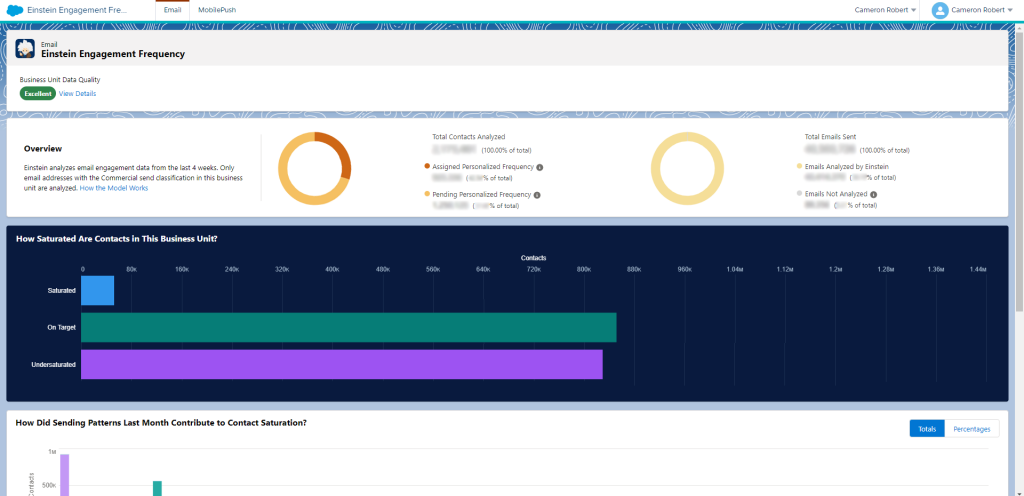
This function is very useful for negotiating with management to create additional sends to your subscribers – or cancelling surplus sends (we’ve all had that 1 email we wish could just go away).
You can also select the “Einstein_MC_Email_Frequency_Oversaturation” and “Einstein_MC_Email_Frequency_Undersaturation” Data Extensions to target or suppress sends.
Send Time Optimization
Einstein Send Time Optimization (STO) is one of the most well known Einstein features due to it’s Journey Builder applications – however users rarely look into the data that is available in the STO user interface.
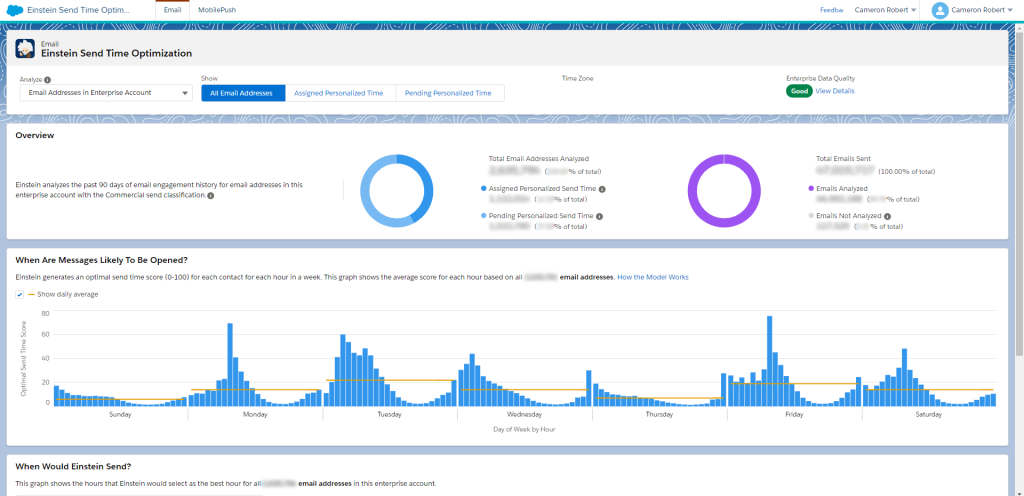
Interrogating the charts in Einstein Send Time Optimization can help you to replan your email send schedule as it will indicate what day and time of day your subscribers are engaging with your emails. The insights gathered from this page could even help reshape your send schedule!
However be warned, this feature can suffer from becoming a self fulfilling prophesy. Sending more emails on your best email open day is likely to make they day look even better. If you opt in to the global STO feature then the model will anonymously consider open/click stats gathered from other Marketing Cloud instances, which can help prevent the self fulfilling prophesy from occurring.
Summary
The insights available in these 3 dashboard is more than enough for most business channel reports, and can empower a CRM or Digital Marketing Manager with flashy charts to showcase in their next Marketing Management meeting.
The availability of these Einstein tools will depend on your Marketing Cloud edition; so take a look in your instance and see if you’ve got some valuable data to impress your boss with!
Comments are closed.